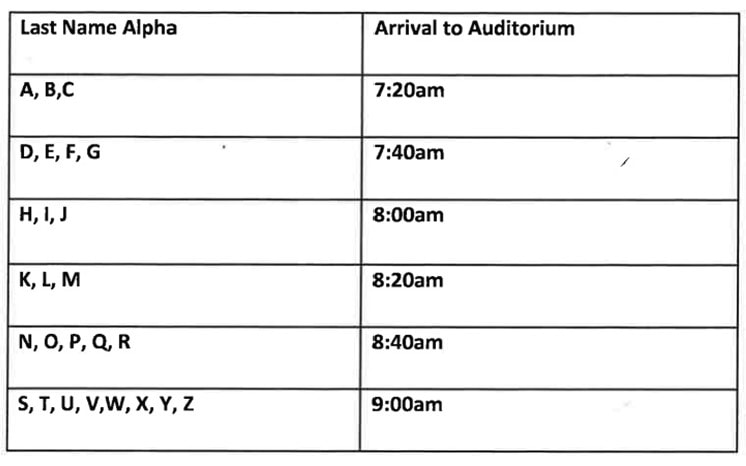Coding 2-App Creators
8th Grade
All 3rd Quarter assignments and reassessment requests are due by Friday, March 3rd.
Our website is back up. Go to www.mrscooksclass.com. Then go to our class agenda, rebookmark. Let me know if it doesn't work
Thursday, March 2nd
Reminder-All Reassessments due by the end of the class on Friday
Reminder-All Reassessments due by the end of the class on Friday
- Log into your laptop, go to our class agenda, read it silently to yourself
- 3.5 Germ Fighter Game-resources
- Complete Day 5, if you haven't -Game Time Sound and Collide Behaviors
- Complete Day 6-Game Time Score and Timer
- You may work ahead
- Complete Day 5, if you haven't -Game Time Sound and Collide Behaviors
- Take any app to a 3.5 or 4
- Read Silently
Wednesday, March 1st
Reminder-All Reassessments due by the end of the class on Friday
Reminder-All Reassessments due by the end of the class on Friday
- Log into your laptop, go to our class agenda, read it silently to yourself
- 3.5 Germ Fighter Game-resources
- Complete Day 4, if you haven't-Game Time Sprite Behaviors
- Complete Day 5-Game Time Sound and Collide Behaviors
- You may work ahead
- Read Silently
Tuesday, February 28th
Reminder-All Reassessments due by the end of the class on Friday
Reminder-All Reassessments due by the end of the class on Friday
- Log into your laptop, go to our class agenda, read it silently to yourself
- 3.5 Germ Fighter Game-resources
- Complete Day 3 if you haven't-Game Time Start and Reset Button
- Complete Day 4-Game Time Sprite Behaviors
- You may work ahead
- Read Silently
Monday, February 27th
- Log into your laptop, go to our class agenda, read it silently to yourself
- 3.5 Germ Fighter Game-resources
- Complete Day 2 if you haven't-Germ Fighter User Interface
- Complete Day 3 if you haven't-Game Time Start and Reset Button
- You may work ahead
- Read Silently
Friday, February 24th
- New Seats
- Log into your laptop, go to our class agenda, read it silently to yourself
- 3.5 Germ Fighter Game-resources
- Complete Day 1 if you havent-Game Time Introduction
- Complete Day 2-Germ Fighter User Interface
- You may work ahead
- Read Silently
Thursday, February 23rd
- Log into your laptop, go to our class agenda, read it silently to yourself
- Tablets vs Ipads
- Find the Gold-resources- tutorial
- Complete the basic app if you haven't-time out on the additional features
- 3.5 Germ Fighter Game-
- Overview and Intro
- Complete Day 1-Game Time Introduction
- Overview and Intro
- Read Silently
Wednesday, February 22nd
Tuesday, February 21st
Thursday, February 16th
Wednesday, February 15th
Tuesday, February 14th
Monday, February 13th
Friday, February 10th
- Log into your laptop, go to our class agenda, read it silently to yourself
- Log into Studentvue-click gradebook, click our class, change to standards view, click on each standard to see your standard score per activity/assignment
- Reassessment Work
- Read Silently-School Appropriate Free Time
Thursday, February 9th
- Log into your laptop, go to our class agenda, read it silently to yourself
- Music Maker-at least 4 sounds that start and stop
- Music Maker Assessment-overview and expectations
- Show me your completed app if you havent already
- Complete any and all work from this unit
- Reassessment Work
- Read Silently-School Appropriate Free Time
Wednesday, February 8th
- Log into your laptop, go to our class agenda, read it silently to yourself
- Music Maker-at least 4 sounds that start and stop
- Finish app
- Show me your functioning app when complete
- Prepare for a short quiz
- Read Silently
Tuesday, February 7th
- Log into your laptop, go to our class agenda, read it silently to yourself
- Music Maker-at least 4 sounds that start and stop
- Complete Part 2
- Try to complete one or more challenge ideas
- Show me your functioning app when complete
- Read Silently
Monday, February 6th
- Log into your laptop, go to our class agenda, read it silently to yourself
- Music Maker-at least 4 sounds that start and stop
- Teacher Presentation slides 7-8
- Turn in your Music Maker Design Worksheet if you haven't
- Complete Part 1 and move on to Part 2
- You may work ahead
- Read Silently
Friday, February 3rd
- Log into your laptop, go to our class agenda, read it silently to yourself
- Log into Studentvue-click gradebook, click our class, change to standards view, click on each standard to see your standard score per activity/assignment
- If you need/want a reassessment, do any work that may be necessary and then send me an email, we will set something up.
- Music Maker
- Teacher Presentation slides 1-6
- Complete the Music Maker Design Worksheet
- 4 sounds, start stop
- 2 beats, 2 drums, 2 piano, 1 synthesizer
- Sound Sites: Bandlab.com
- Complete Lesson 1
- You may work ahead
- Read Silently-School Appropriate Free Time
Thursday, February 2nd
- Log into your laptop, go to our class agenda, read it silently to yourself
- My Piano
- My Piano Assessment-overview and expectations
- Show me your completed app if you havent already
- Complete any and all work from this unit
- Read Silently-School Appropriate Free Time
Wednesday, February 1st
- Log into your laptop, go to our class agenda, read it silently to yourself
- My Piano
- Complete Lesson 3 and any extra/challenge options
- Prepare for a short quiz tomorrow
- Read Silently
Tuesday, January 31st
- Log into your laptop, go to our class agenda, read it silently to yourself
- My Piano
- Teacher Presentation slides 6-9, unplugged activity
- Complete Lesson 2
- Your are welcome to work ahead
- Read Silently
Monday, January 30th
- Log into your laptop, go to our class agenda, read it silently to yourself
- My Piano
- Teacher Presentation slides 1-5
- Complete Lesson 1
- You may work ahead
- Read Silently
Friday, January 27th
- Log into your laptop, go to our class agenda, read it silently to yourself
- Hello, It's Me
- Unit Assessment-overview and expectations
- Complete anything you do not have completed
- Read Silently-School Appropriate Free Time
Thursday, January 26th
- Log into your laptop, go to our class agenda, read it silently to yourself
- Log into Studentvue-click gradebook, click our class, change to standards view, click on each standard to see your standard score per activity/assignment
- If you need/want a reassessment, do any work that may be necessary and then send me an email, we will set something up.
- Hello, It's Me
- Complete Lesson 2-show me your hello its me app on your ipad
- Be prepared for a short quiz over Hello, It's Me tomorrow
- 2nd Hour-High School Enrollment
- Bring your charged computer and somehting to write with
- Read Silently
Wednesday, January 25th
- Log into your laptop, go to our class agenda, read it silently to yourself
- Makeup Algorithm Quizzes
- Hello, It's Me
- Overview of the completion of the two button game
- Overview of the hello its me app building
- Complete Lesson 1-show me your two button game with changes on your ipad
- Complete Lesson 2-show me your hello its me app on your ipad
- Read Silently
Tuesday, January 24th
- Log into your laptop, go to our class agenda, read it silently to yourself
- Hello, It's Me
- Introduction to how it works
- Essential Questions/Objectives/App Inventor Introduction
- Complete Lesson 1
- You are welcome to work ahead
- Read Silently
Monday, January 23rd
- Log into your laptop, go to our class agenda, read it silently to yourself
- Algorithm unit
- Assessment-expectations
- Complete any/all slides and submit
- Read Silently
Friday, January 20th
- Log into your laptop, go to our class agenda, read it silently to yourself
- Log into Studentvue-click gradebook, click our class, change to standards view, click on each standard to see your standard score per activity/assignment
- If you need/want a reassessment, do any work that may be necessary and then send me an email, we will set something up.
- Algorithm unit
- Watch this flowchart video.
- We will have a short quiz Monday over algorithm/flowcharts
- Complete any/all slides and submit
- Read Silently
Thursday, January 19th
- Log into your laptop, go to our class agenda, read it silently to yourself
- Algorithm unit
- Flowcharts-overview and explanation
- Complete, Reflect
- Complete conclusions and vocabulary (last 3 slides)
- Complete any/all slides and submit
- Flowcharts-overview and explanation
- Read Silently
Wednesday, January 18th
- Log into your laptop, go to our class agenda, read it silently to yourself
- Algorithm unit
- complete slides 1-8 if you havent
- Mirror drawing
- whole class
- @ your table-6 shapes-everyone has a chance to describe
- Flowcharts-overview and explanation
- you are welcome to work ahead
- Read Silently
Tuesday, January 17th
Friday, January 13th
- Everyone Can Code/Swift Playground-IPADS
- Finish For Loops
- Continue working as far as you can
Thursday, January 12th
- Everyone Can Code/Swift Playground-IPADS
- Finish Functions-let me know
- Continue working as far as you can
Thursday, January 12th
- Everyone Can Code/Swift Playground-IPADS
- Finish Functions-let me know
- Continue working as far as you can
Wednesday, January 11th
- Everyone Can Code/Swift Playground-IPADS
- For Loops introduction
- Grade Commands and Functions
Tuesday, January 10th
- Everyone Can Code/Swift Playground-IPADS
- Commands-top performers-shortest code
- Functions introduction
Monday, January 9th
- Log into your laptop, go to our class agenda, read it silently to yourself
- Everyone Can Code/Swift Playground-IPADS
- Continue working on your commands
- Move on to functions when finished
Friday, January 6th
- Log into your laptop, go to our class agenda, read it silently to yourself
- 1st hour-Class Assembly
- Everyone Can Code/Swift Playground-IPADS
- Continue working on your commands
- Move on to functions when finished
Thursday, January 5th
- Log into your laptop, go to our class agenda, read it silently to yourself
- Bookmark this page
- Show your bookmark bar
- Make sure this page is visible on the bookmark bar
- Building Expectations Information
- IPAD expectations
- Everyone Can Code/Swift Playground
- Commands introduction and overview
Wednesday, January 4th
- Seating Chart
- Introductions Attendance/Myself/Course
- Room Walk
- Syllabus
- Bookmarking and Bookmark Bar
- No Laptops Needed for our first unit
- IPAD expectations
- Everyone Can Code/Swift Playground
2nd Quarter
All 2nd Quarter assignments and reassessment requests are due by Friday, December 9th.
Thursday, December 15th
- NO laptops needed
- WarGame Awards
- War Games
- Philosophical Discussion-
- Should "men be taken out of the loop?"
- Should "men be taken out of the loop?"
Wednesday, December 14th
- NO laptops needed
- War Games
Tuesday, December 13th
- NO laptops needed
- War Games
Monday, December 12th
- Laptops needed at the end of the hour
- War Games Final Puzzle Day
- Assessed on Communication/Collaboration standard-no hogs, no logs
- Brain Teasers of choice
- Team Assessment
Friday, December 9th
- NO laptops needed
- War Games Begin
- Assessed on Communication/Collaboration standard-no hogs, no logs
- Card game
- Brain Teasers of choice
Thursday, December 8th
- NO laptops needed
- War Games Begin
- Assessed on Communication/Collaboration standard-no hogs, no logs
- triange, star, dash
Wednesday, December 7th
- NO laptops needed
- War Games
- New Groups
- Overview
- Team Names
- Complete any reassessments
- Read Silently
Tuesday, December 6th
- Get your laptops out, log in, go to our class agenda and read it silently to yourself
- Unit 7-Tour Guide
- Final work day fro the tour guide app
- Read Silently
Monday, December 5th
- Get your laptops out, log in, go to our class agenda and read it silently to yourself
- Unit 7-Tour Guide
- Build the app-finish Student Guide 4
- Read Silently
Friday, December 2nd
- Get your laptops out, log in, go to our class agenda and read it silently to yourself
- Unit 7-Tour Guide
- Build the app-finish Student Guide 3, and move on to Student Guide 4
- Read Silently
Thursday, December 1st
- Get your laptops out, log in, go to our class agenda and read it silently to yourself
- Unit 7-Tour Guide
- Build the app-finish Student Guide 3
- Choice Board
Wednesday, November 30th
- Get your laptops out, log in, go to our class agenda and read it silently to yourself
- Review yesterday's agenda
- Unit 7-Tour Guide
- Reveiw Lesson 3 Lists and Lesson 4 TinyDB
- Build the app-finish Student Guide 2 if you havent and move on to Student Guide 3
- Choice Board
Tuesday, November 29th
- Get your laptops out, log in, go to our class agenda and read it silently to yourself
- Unit 7-Tour Guide
- Build the app-finish Student Guide 1 if you havent and move on to Student Guide 2
- Choice Board
Monday, November 28th
- Get your laptops out, log in, go to our class agenda and read it silently to yourself
- Mail Monday-run updates, restart your computer, check your grades, clean and organize your email, google drive, one drive, complete missing/reassessments....
- Unit 7-Tour Guide
- Complete the Landmarks Worksheet-www.latlong.net-turn in at the end of the hour
- Build the app using Student Guide 1
- Choice Board
Tuesday, November 22nd
- Get your laptops out, log in, go to our class agenda and read it silently to yourself
- Unit 7-Tour Guide
- Complete the Landmarks Worksheet-www.latlong.net-turn in at the end of the hour
- Maps and Markers-Multiple Screens
- Build the app using Student Guide 1
- Choice Board
Monday, November 21st
- Get your laptops out, log in, go to our class agenda and read it silently to yourself
- Mail Monday-run updates, restart your computer, check your grades, clean and organize your email, google drive, one drive, complete missing/reassessments....
- New Seats-we will rearrange after mail monday.
- Unit 7-Tour Guide
- Have you used any maps-based apps?
- What did you use them for?
- Have you used an app to help you find out about places to see while you were travelling?
- Project criteria
- Demonstrate a completed app
- Complete the Landmarks Worksheet-www.latlong.net
- Choice Board
Friday, November 18th
- Get your laptops out, log in, go to our class agenda and read it silently to yourself
- Makeup Day
- Complete any work you need to
- Choice Board
Thursday, November 17th
- Get your laptops out, log in, go to our class agenda and read it silently to yourself
- Unit 6-Make a Game
- Extra work day
- Choice Board
Wednesday, November 16th
- Get your laptops out, log in, go to our class agenda and read it silently to yourself
- Unit 6-Make a Game
- Finish your app and show me what you have
- Choice Board
Tuesday, November 15th
- Get your laptops out, log in, go to our class agenda and read it silently to yourself
- Unit 6-Make a Game
- Build your app-finish feature four
- Choice Board
Monday, November 14th
- Get your laptops out, log in, go to our class agenda and read it silently to yourself
- Mail Monday-run updates, restart your computer, check your grades, clean and organize your email, google drive, one drive, complete missing/reassessments....
- Unit 6-Make a Game
- Build your app-move on to feature four
- Choice Board
Thursday, November 10th
- Get your laptops out, log in, go to our class agenda and read it silently to yourself
- Unit 6-Make a Game
- Game app feedback worksheet with new partners-edit and make corrections
- Build your app-move on to feature three
- Choice Board
Wednesday, November 9th
- Get your laptops out, log in, go to our class agenda and read it silently to yourself
- Unit 6-Make a Game
- Build your app-move on to feature two
- Choice Board
Tuesday, November 8th
- Get your laptops out, log in, go to our class agenda and read it silently to yourself
- Unit 6-Make a Game
- Turn in your completed packet-if you didn't yesterday
- Build your app-complete feature one
- Choice Board
Monday, November 7th
- Get your laptops out, log in, go to our class agenda and read it silently to yourself
- Mail Monday-review the syllabus (how to reassess/classroom rules), run updates, check your grades, clean and organize your email, google drive, one drive, complete missing/reassessments....
- Unit 6-Make a Game
- Share your groups 1-4 with your table partners, record feedback/suggestions/changes on #5.
- Now complete #6, to do list.....turn in packet
- Start building your app
- Choice Board
Friday, November 4th
- New Seats-we will rearrange after class starts
- Get your laptops out, log in, go to our class agenda and read it silently to yourself
- Unit 6-Make a Game
- What did you like about the Food Chase and Find the Gold apps?
- Overview of packet
- Complete packet 1-4
- Choice Board
Thursday, November 3rd
- Get your laptops out, log in, go to our class agenda and read it silently to yourself
- Unit 5 Food Chase Game
- Short Quiz-do not start until I start the entire class
- Work day
- Next unit-you choose; independent or partner of your choice
- Choice Board
Wednesday, November 2nd
- Get your laptops out, log in, go to our class agenda and read it silently to yourself
- Unit 5 Food Chase Game
- Extra Work Day-show me what you have
- Choice Board
Tuesday, November 1st
- Get your laptops out, log in, go to our class agenda and read it silently to yourself
- Unit 5 Food Chase Game
- Turn in your SG flowcharts if you havent
- Finish building the app using Student Guide 4, and improve the View or Controller layer for a 4
- Choice Board
Monday, October 31st
- Get your laptops out, log in, go to our class agenda and read it silently to yourself
- Mail Monday-run updates, check your grades, clean and organize your email, google drive, one drive, complete missing/reassessments....
- Unit 5 Food Chase Game
- Variables and Tiny DB
- Viewer, Controller, Model Layers
- Continuing building the app using Student Guide 4, flowchart on separate paper and turned in
- Choice Board
Friday, October 28th
- Get your laptops out, log in, go to our class agenda and read it silently to yourself
- Unit 5 Food Chase Game
- Review Procedures
- Continuing building the app using Student Guide 3
- Choice Board
Thursday, October 27th
- Get your laptops out, log in, go to our class agenda and read it silently to yourself
- Unit 5 Food Chase Game
- RedBall should be flinging
- Review if/then/else, any component, and abstraction.
- Continuing building the app using Student Guide 2
- Choice Board
Wednesday, October 26th
- Get your laptops out, log in, go to our class agenda and read it silently to yourself
- Unit 5 Food Chase Game
- Continuing building the app using Student Guide 1
- Choice Board
Tuesday, October 25th
- New Seats
- Get your laptops out, log in, go to our class agenda and read it silently to yourself
- Show and tell apps
- Unit 4 Quiz
- Expectations
- Do not start until I start the entire class
- Unit 5 Food Chase Game
- How did the user control the ball movement in the maze game?
- What are some other ways you can control ball and sprite movement with a mobile app?
- Review presentation
- Demonstrate app-flinging action, red ball eats food and grows bigger, avoid green ball, collide with green ball and die.
- Choice Board
Monday, October 24th
- Get your laptops out, log in, go to our class agenda and read it silently to yourself
- Mail Monday-run updates, check your grades, clean and organize your email, google drive, one drive, complete missing/reassessments....
- Review Thurs-Fri Agenda
- Unit 4-Find the Gold
- Choice Board
Thursday & Friday, October 20th &21st
MIT App Inventor is working again!
MIT App Inventor is working again!
- Get your laptops out, log in, go to our class agenda and read it silently to yourself
- Unit 4-Find the Gold
- Finish building the app using Student Guide Challenge-complete at least 1 challenge option
- Be prepared to demonstrate your working app and complete a short quiz Monday
- Choice Board
Wednesday, October 19th
- Get your laptops out, log in, go to our class agenda and read it silently to yourself
- Unit 4-Find the Gold
- Continuing building the app using Student Guide Challenge
- Choice Board
Tuesday, October 18th
- Get your laptops out, log in, go to our class agenda and read it silently to yourself
- Unit 4-Find the Gold
- Discuss if/then, and if/then/else blocks
- Discuss the notifier
- Continuing building the app using Student Guide 3
- Choice Board
Monday, October 17th
- Get your laptops out, log in, go to our class agenda and read it silently to yourself
- Mail Monday-run updates, check your grades/review schedule change for 7th hour, clean and organize your email, google drive, one drive, complete missing/reassessments....
- Unit 4-Find the Gold
- Discuss the Accelerometer Sensor
- Accelerometer Sensor-Nonvisible component that can detect shaking and measure acceleration approximately in 3 dimensions.
- Portrait vs Landscape
- Continuing building the app using Student Guide 2
- Discuss the Accelerometer Sensor
- Choice Board
All 1st Quarter assignments and reassessment requests are due by Friday, October 7th.
Thursday, October 13th
- Get your laptops out, log in, go to our class agenda and read it silently to yourself
- Unit 4-Find the Gold
- Flowchart from Student Guide 1, due today
- Begin building
- Discuss with your tablemates the function of each component in the Designer
- Add code blocks to the SetUpMaze procedure to place the remaining Wall ImageSprites on the screen.
- Test the app to make sure the maze fits correctly on the mobile device.
- Choice Board
Wednesday, October 12th
- Get your laptops out, log in, go to our class agenda and read it silently to yourself
- Unit 3-Music Maker-
- Unit 4-Find the Gold
- Getting started together
- Have you ever played games on your tablets/computers/phones?
- Find the Gold-navigate a ball through a maze, by tilting the device
- Review Canvas, Ball, and ImageSprite Components
- Student Guide 1-copy the flowchart and fill in the missing parts-on your own paper, turn in
- Begin building
- Discuss with your tablemates the function of each component in the Designer
- Add code blocks to the SetUpMaze procedure to place the remaining Wall ImageSprites on the screen.
- Test the app to make sure the maze fits correctly on the mobile device.
- Choice Board
Tuesday, October 11th
- New Seats
- Get your laptops out, log in, go to our class agenda and read it silently to yourself
- Unit 3-Music Maker-click here
- Final Day
- Evaluate your previous table mates HERE
- Share your app with your new partner-have them give you feedback
- Choice Board
Monday, October 10th
- Get your laptops out, log in, go to our class agenda and read it silently to yourself
- Mail Monday-run updates, check your grades, clean and organize your email, google drive, one drive....
- Review Friday's agenda
- Unit 3-Music Maker-click here
- Finish the challenge, improve the app for a 4
- Choice Board
Friday, October 7th
- Get your laptops out, log in, go to our class agenda and read it silently to yourself
- Unit 3-Music Maker-click here
- Finish the challenge, improve the app for a 4
- NO Corrections/reassessments after today.
- If you have a reassessment request, email me, I will set up a recess time for you next week to be reassessed.
- Choice Board
Thursday, October 6th
- Get your laptops out, log in, go to our class agenda and read it silently to yourself
- Unit 3-Music Maker-click here
- Finish up part 2, and complete the challenge
- Choice Board
Wednesday, October 5th
- Get your laptops out, log in, go to our class agenda and read it silently to yourself
- Unit 3-Music Maker-click here
- Begin working on part 2
- Choice Board
Tuesday, October 4th
- Get your laptops out, log in, go to our class agenda and read it silently to yourself
- Unit 3-Music Maker-click here
- Wrap up MusicMaker app part 1, move on to part 2
- Choice Board
Monday, October 3rd
- Get your laptops out, log in, go to our class agenda and read it silently to yourself
- Mail Monday-run updates, check your grades, clean and organize your email, google drive, one drive....
- Unit 3-Music Maker-click here
- Submit your App Design Worksheet-minimum of 4 sounds, ability to start and stop any sound
- Begin Building/Creating your MusicMaker app-part 1, part 2, and the challenge
- Choice Board
Friday, September 30th
- Get your laptops out, log in, go to our class agenda and read it silently to yourself
- Unit 3-Music Maker-click here
- What did you like about the MyPiano App?
- How might the MyPiano app be made better, more intersting or fun?
- Have you tried GarageBand App before?
- Demonstrate the app
- App Design Worksheet-minimum of 4 sounds, ability to start and stop any sound
- Choice Board
Thursday, September 29th
- Get your laptops out, log in, go to our class agenda and read it silently to yourself
- Go to our Google Classroom
- Unit 2: My Piano-Extra EXTRA work day
- Choice Board
Wednesday, September 28th
- Get your laptops out, log in, go to our class agenda and read it silently to yourself
- Go to our Google Classroom
- Unit 2 assessment review, explanation and possible reassess opportunity
- Unit 2: My Piano-Extra Work day
- Choice Board
Tuesday, September 27th
New Seats
New Seats
- Get your laptops out, log in, go to our class agenda and read it silently to yourself
- Go to our Google Classroom
- Take the Unit 2 quiz-do NOT start until I start the class.
- If you are absent-see me for access
- Unit 2: My Piano-FINAL DAY in CLASS-show me what you have before the hour is up.
- Choice Board
Monday, September 26th
- Get your laptops out, log in, go to our class agenda and read it silently to yourself
- Mail Monday-run updates, check your grades, clean and organize your email, google drive, one drive....
- Go to our Google Classroom
- Unit 2: My Piano
- Complete Student Guide 2, 3, and challenge
- Show me your completed app on Monday
- Choice Board
Friday, September 23rd
- Get your laptops out, log in, go to our class agenda and read it silently to yourself
- Go to our Google Classroom
- Unit 2: My Piano
- Complete Student Guide 2, 3, and challenge
- Show me your completed app on Monday
- Choice Board
Thursday, September 22nd
- Get your laptops out, log in, go to our class agenda and read it silently to yourself
- Go to our Google Classroom
- Unit 2: My Piano
- Whole class activity-pizza parlor
- Complete Student Guide 2, 3, and challenge
- Choice Board
Wednesday, September 21st
- Get your laptops out, log in, go to our class agenda and read it silently to yourself
- Go to our Google Classroom
- Unit 2: My Piano
- Complete Student Guide 1
- Complete Student Guide 1
- Choice Board
Monday, September 19th
Independently:
Independently:
- Get your laptops out, log in, go to our class agenda and read it silently to yourself
- Mail Monday-run updates, check your grades, clean and organize your email, google drive, one drive....
- Go to our Google Classroom
- Unit 1.3 Quiz
- 1.3 Hello It's Me-extra work day
- Choice Board
Friday, September 16th
Independently:
Independently:
- Get your laptops out, log in, go to our class agenda and read it silently to yourself
- Go to our Google Classroom
- 1.3 Hello It's Me
- Complete the two button game and show me.
- Selfie, and audio recording (hello, and something about yourself)
- Complete the Hello It's Me, show me.
- Choice Board
Thursday, September 15th
Independently:
Independently:
- Get your laptops out, log in, go to our class agenda and read it silently to yourself
- Go to our Google Classroom
- 1.3 Hello It's Me
- Complete the two button game and show me.
- Choice Board
Wednesday, September 14th
Independently:
Independently:
- Get your laptops out, log in, go to our class agenda and read it silently to yourself
- Go to our Google Classroom
- App Creators
- 1.2 Amazing Algorithms-extra work day
- Complete your flowcharts and turn in
- Complete any/all questions on unit 1.2 in google classroom and turn in.
- Complete the self assessment for working calibiratively if it applies: HERE
- 1.2 Amazing Algorithms-extra work day
- Choice Board
Tuesday, September 13th
Independently:
Independently:
- Get your laptops out, log in, go to our class agenda and read it silently to yourself
- Go to our Google Classroom
- App Creators
- 1.2 Amazing Algorithms
- Complete your flowcharts and turn in
- Complete any/all questions on unit 1.2 in google classroom and turn in.
- 1.2 Amazing Algorithms
- Choice Board
Monday, September 12th
Independently:
Independently:
- Get your laptops out, log in, go to our class agenda and read it silently to yourself
- Mail Monday-NO updates yet, check your grades, clean and organize your email, google drive, one drive....
- Go to our Google Classroom
- Flowchart example and What is an Algorithm?
- App Creators
- 1.2 Amazing Algorithms
- Work through the unit together.
- 1.2 Amazing Algorithms
- Choice Board
Friday, September 9th
New Seats
Independently:
New Seats
Independently:
- Get your laptops out, log in, go to our class agenda and read it silently to yourself
- Go to our Google Classroom
- App Creators
- 1.2 Amazing Algorithms
- Work through the unit together.
- 1.2 Amazing Algorithms
- Choice Board
Thursday, September 8th
Independently:
Independently:
- Get your laptops out, log in, go to our class agenda and read it silently to yourself
- App Creators-extra workday
- 1.1 The App Revolution
- Make sure all questions in the unit are complete, and submit in google classroom
- 1.1 The App Revolution
- Choice Boards
Wednesday, September 7th
Independently:
Independently:
- Get your laptops out, log in, go to our class agenda and read it silently to yourself
- Go to our Google Classroom, and open app inventor
- Mail Monday-explanation, expectations....
- App Creators-review Friday, turn in
- Complete a Communication rubric
- Choice Boards-review expectations...
Friday, September 2nd
- Get your laptops out, log in, go to our class agenda and read it silently to yourself
- Go to our Google Classroom, and open app inventor
- App Creators
- Unit 1 Let's Create an App
- 1.1 The App Revolution
- Finish 'innovation adds the right touch', complete all questions
- Make sure all questions in the unit are complete, and submit in google classroom
- 1.1 The App Revolution
- Unit 1 Let's Create an App
- Choice Boards-finished? explore choice boards linked at the top of this page
Thursday, September 1st
Independently:
Independently:
- Get your laptops out, log in, go to our class agenda and read it silently to yourself
- Go to our Google Classroom, and open app inventor
- SLANT
- App Creators
- Unit 1 Let's Create an App
- 1.1 The App Revolution
- Unit 1 Let's Create an App
Wednesday, August 31st
Independently:
Independently:
- Get your laptops out, log in, go to our class agenda and read it silently to yourself
- Go to our Google Classroom, and open app inventor
- App Creators
- Unit 1 Let's Create an App
- 1.1 The App Revolution
- Unit 1 Let's Create an App
Tuesday, August 30th
- Get your laptops out, log in, go to our class agenda and read it silently to yourself
- Bookmark/Bookmark Bar-in not completed
- Google Classroom
- App Creators
- Unit 1 Let's Create an App
- 1.1 The App Revolution
- Unit 1 Let's Create an App
Monday, August 29th
- New Seats
- Reveiw the Everyone Can Code Rockstars
- Bookmark/Bookmark Bar
- Google Classroom
- App Creators
- Unit 1 Let's Create an App
- 1.1 The App Revolution
- Unit 1 Let's Create an App
Friday, August 26th
- Get your IPAD and get busy
- Whole class instruction:
- Complete your Outline/Reflection
- Complete a communication rubric
- Everyone Can Code/Swift Playground
- Commands-complete
- Functions-complete
- For Loops-complete
- Conditional Code-complete
- Logical Operators-complete
- While Loops
- Algorithms
- Free Choice in the swift app
Thursday, August 25th
- Get your IPAD and get busy
- Everyone Can Code/Swift Playground
- Commands-complete
- Functions-complete
- For Loops-complete
- Conditional Code-complete
- Logical Operators-complete
- While Loops
- Algorithms
- Free Choice in the swift app
Wednesday, August 24th
- Get your IPAD and get busy
- Everyone Can Code/Swift Playground
- Commands-complete
- Functions-complete
- For Loops-complete
- Conditional Code-complete
- Logical Operators
Tuesday, August 23rd
- Get your IPAD and get busy
- Everyone Can Code/Swift Playground
- Commands-complete
- Functions-complete
- For Loops-complete
- Conditional Code
Monday, August 22nd
- Updates/log on/student vue sign off
- Everyone Can Code/Swift Playground
- Commands-complete
- Functions-complete
- For Loops
Friday, August 19th
- 1st hour Assembly
- 2nd hour-Pick up your IPAD
- Everyone Can Code/Swift Playground
- Commands-complete
- Functions-complete
- For Loops
Thursday, August 18th
- IPAD expectations
- Everyone Can Code/Swift Playground
- Commands-complete
- Functions
Wednesday, August 17th-
- IPAD expectations
- Everyone Can Code/Swift Playground
|
Tuesday, August 16th-1st hour
|
Tuesday, August 16th-2nd hour
|
Monday, August 15th
- Seating Chart
- Introductions Attendance/Myself/Course
- I have/Who has Icebreaker
- Room Walk
- Syllabus
App Creators introduces students to the field of computer science and the concepts of computational thinking, through the creation of mobile apps. Students are challenged to be creative and innovative, as they collaboratively design and develop mobile solutions to engaging, authentic problems. Students experience the positive impact of the application of computer science to society as well as to other disciplines, particularly biomedical science. The unit provides students opportunities for self-expression. Teams identify a personal or community problem of interest to them that can be solved with a mobile app solution. The problem can address issues such as health and wellness, the environment, school culture, emergency preparedness, education, community service—the options are endless!