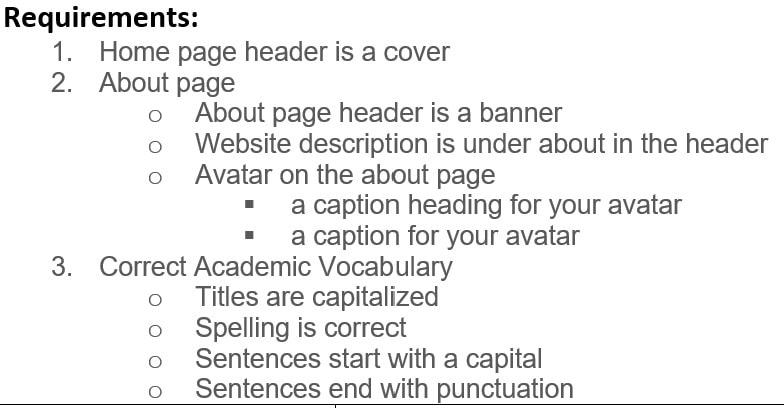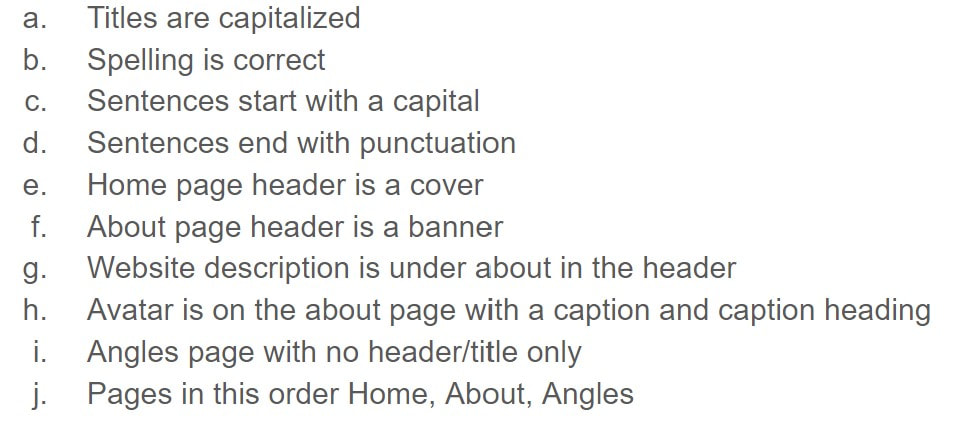Photography
6th Grade
All 3rd Quarter assignments and reassessment requests are due by Friday, March 3rd.
Our website is back up. Go to www.mrscooksclass.com. Then go to our class agenda, rebookmark. Let me know if it doesn't work
Thursday, March 2nd
Reminder-All Reassessments due by the end of the class on Friday
Reminder-All Reassessments due by the end of the class on Friday
- Log into your laptop, go to our class agenda, read it silently to yourself
- Informational Website
- Post your new websit on your page, follow the instructions on the tutorial.
- Check out your table mates informational websites, via their photography website/student portfolios and give them constructive feedback.
- Read Silently
Wednesday, March 1st
Reminder-All Reassessments due by the end of the class on Friday
Reminder-All Reassessments due by the end of the class on Friday
- Log into your laptop, go to our class agenda, read it silently to yourself
- Informational Website
- Continue creating your website
- Read Silently
Tuesday, February 28th
Reminder-All Reassessments due by the end of the class on Friday
Reminder-All Reassessments due by the end of the class on Friday
- Log into your laptop, go to our class agenda, read it silently to yourself
- Informational Website
- Continue creating your website
- Read Silently
Monday, February 27th
- Log into your laptop, go to our class agenda, read it silently to yourself
- Informational Website
- Turn in your 'pre' worksheet-if you didnt friday
- Continue creating your website
- Read Silently
Friday, February 24th
- New Seats
- Log into your laptop, go to our class agenda, read it silently to yourself
- Informational Website
- Introduction and Overview
- Complete 'pre' activity worksheet-turn in
- Get started creating your website
- Read Silently
Thursday, February 23rd
- Log into your laptop, go to our class agenda, read it silently to yourself
- Extra Work Day for your Famous Landscape Project
- Log into Studentvue-click gradebook, click our class, change to standards view, click on each standard to see your standard score per activity/assignment
- Reassessment Work
- If you need/want a reassessment, do any work that may be necessary and then send me an email, we will set something up.
- Read Silently-School Appropriate Free Time
Wednesday, February 22nd
- Log into your laptop, go to our class agenda, read it silently to yourself
- Famous Landscape Photographer Project-Step 5
- Presentation
- Make a copy once, click link/make copy-all other times access via google drive
- Landscape Photographers site 1, Landscape Photographer site 2, Landscape Photographer site 3
- Choose your photographer
- Research you photographer
- Complete information/directions in the notes section
- Biography
- Artwork
- Analysis
- Field trip to take sample photos and add to slides
- Create a folder in your photos folder title Famous Photographer
- Create a page on your website named after your Famous Photographer-no title
- Share/Post on your Famous Photographer page
- Presentation
- Read Silently
Tuesday, February 21st
- Log into your laptop, go to our class agenda, read it silently to yourself
- Famous Landscape Photographer Project-Step 4
- Presentation
- Make a copy once, click link/make copy-all other times access via google drive
- Landscape Photographers site 1, Landscape Photographer site 2, Landscape Photographer site 3
- Choose your photographer
- Research you photographer
- Complete information/directions in the notes section
- Biography
- Artwork
- Analysis
- Field trip to take sample photos and add to slides
- Create a folder in your photos folder title Famous Photographer
- Create a page on your website named after your Famous Photographer-no title
- Share/Post on your Famous Photographer page
- Presentation
- Read Silently
Thursday, February 16th
- Log into your laptop, go to our class agenda, read it silently to yourself
- Famous Landscape Photographer Project-Finish Step 3-prepare for step 4
- Presentation
- Make a copy once, click link/make copy-all other times access via google drive
- Landscape Photographers site 1, Landscape Photographer site 2, Landscape Photographer site 3
- Choose your photographer
- Research you photographer
- Complete information/directions in the notes section
- Biography
- Artwork
- Analysis
- Field trip to take sample photos and add to slides
- Create a folder in your photos folder title Famous Photographer
- Create a page on your website named after your Famous Photographer-no title
- Share/Post on your Famous Photographer page
- Presentation
- Read Silently
Wednesday, February 15th
- Log into your laptop, go to our class agenda, read it silently to yourself
- Famous Landscape Photographer Project-Step 3
- Presentation
- Make a copy once, click link/make copy-all other times access via google drive
- Landscape Photographers site 1, Landscape Photographer site 2, Landscape Photographer site 3
- Choose your photographer
- Research you photographer
- Complete information/directions in the notes section
- Biography
- Artwork
- Analysis
- Field trip to take sample photos and add to slides
- Create a folder in your photos folder title Famous Photographer
- Create a page on your website named after your Famous Photographer-no title
- Share/Post on your Famous Photographer page
- Share/Post on your Famous Photographer page
- Presentation
- Read Silently
Tuesday, February 14th
- Log into your laptop, go to our class agenda, read it silently to yourself
- Famous Landscape Photographer Project-Step 3
- Presentation
- Make a copy once, click link/make copy-all other times access via google drive
- Landscape Photographers site 1, Landscape Photographer site 2, Landscape Photographer site 3
- Choose your photographer
- Research you photographer
- Complete information/directions in the notes section
- Biography
- Artwork
- Analysis
- Field trip to take sample photos and add to slides
- Create a folder in your photos folder title Famous Photographer
- Create a page on your website named after your Famous Photographer-no title
- Share/Post on your Famous Photographer page
- Share/Post on your Famous Photographer page
- Presentation
- Read Silently
Monday, February 13th
- New Seats
- Log into your laptop, go to our class agenda, read it silently to yourself
- Famous Landscape Photographer Project-Step 1 & 2
- Presentation
- Make a copy once, click link/make copy-all other times access via google drive
- Landscape Photographers site 1, Landscape Photographer site 2, Landscape Photographer site 3
- Choose your photographer
- Research you photographer
- Complete information/directions in the notes section
- Biography
- Artwork
- Analysis
- Field trip to take sample photos and add to slides
- Create a page on your website named after your Famous Photographer-no title
- Share/Post on your Famous Photographer page
- Share/Post on your Famous Photographer page
- Presentation
- Read Silently
Famous Landscape Photographer Project-Step 1 & 2
- Presentation
- Make a copy once, click link/make copy-all other times access via google drive
- Landscape Photographers site 1, Landscape Photographer site 2, Landscape Photographer site 3
- Choose your photographer
- Research you photographer
- Complete information/directions in the notes section
- Biography
- Artwork
- Analysis
- Field trip to take sample photos and add to slides
- Create a page on your website named after your Famous Photographer-no title
- Share/Post on your Famous Photographer page
- Share/Post on your Famous Photographer page
Friday, February 10th
- Log into your laptop, go to our class agenda, read it silently to yourself
- Log into Studentvue-click gradebook, click our class, change to standards view, click on each standard to see your standard score per activity/assignment
- Reassessment Work
- If you need/want a reassessment, do any work that may be necessary and then send me an email, we will set something up.
- Read Silently-School Appropriate Free Time
Thursday, February 9th
- Log into your laptop, go to our class agenda, read it silently to yourself
- Photography Composition Quiz- Do NOT start until I start the entire class
- Favorite Photo
- Go through all your composition styles in your google drive.
- Choose your 1 favorite and download
- Open the Outlook App, email Mrs. Cook, and attach the photo
- Neatly complete the label on your table (First name, Last Inital, Composition style, and Caption), and turn in.
- Reassessment Work
- Read Silently-School Appropriate Free Time
Wednesday, February 8th
- Log into your laptop, go to our class agenda, read it silently to yourself
- Macro post
- You can follow the tutorial we used for Rule of Thirds or Leading Lines
- Post your best macro photo with a caption identifying it
- Post 29 other examples of macro
- Publish
- Photo Makeups
- Read silently
Tuesday, February 7th
- No need to get your laptop out today
- Field trip to the playground to get 30-50 macro photos
Monday, February 6th
Friday, February 3rd
- Log into your laptop, go to our class agenda, read it silently to yourself
- Log into Studentvue-click gradebook, click our class, change to standards view, click on each standard to see your standard score per activity/assignment
- If you need/want a reassessment, do any work that may be necessary and then send me an email, we will set something up.
- Natural Framing post
- You can follow the tutorial we used for Rule of Thirds or Leading Lines
- Post your best natural framing photo with a caption identifying it
- Post 29 other examples of natural framing
- Publish
- Read silently
Thursday, February 2nd
- No need to get your laptop out today
- Field trip to the park to get 30-50 natural framing photos
Wednesday, February 1st
- Log into your laptop, go to our class agenda, read it silently to yourself
- Natural Framing
- Overview of Natural Framing
- Create a folder in your photos folder-video tutorial
- Create a page on your website-video tutorial
- Photo Makeups
- Read silently
Tuesday, January 31st
- Log into your laptop, go to our class agenda, read it silently to yourself
- Rule of Thirds post
- Tutorial linked above (same tutorial as for leading lines
- Post your best rule of thirds photo with a caption identifying it
- Post 29 other examples of rule of thirds
- Publish
- Read silently
Monday, January 30th
- No need to get your laptop out today
- Field trip to the playground/auditorium foyer to get 30-50 rule of thirds photos
Thursday, January 26th & Friday, January 27th
- Log into your laptop, go to our class agenda, read it silently to yourself
- Log into Studentvue-click gradebook, click our class, change to standards view, click on each standard to see your standard score per activity/assignment
- If you need/want a reassessment, do any work that may be necessary and then send me an email, we will set something up.
- Read Silently-School Appropriate Free Time
- Field trip dismissal
- 9:15 Group A & B
- 9:30 Group C & D
Wednesday, January 25th
- Log into your laptop, go to our class agenda, read it silently to yourself
- Rule of Thirds
- Overview of Rule of Thirds
- How to set the grid
- Delete all photos on card
- Create a folder in your photos folder-video tutorial
- Create a page on your website-video tutorial
- Overview of Rule of Thirds
- Read silently
Tuesday, January 24th
- No laptop needed today
- Camera Basics-continued
- if time allows take practice photos
- Read silently
Monday, January 23rd
- No laptop needed today
- Camera Basics-we will walk through this tutorial together
- Read silently
Friday, January 20th
- Log into your laptop, go to our class agenda, read it silently to yourself
- Log into Studentvue-click gradebook, click our class, change to standards view, click on each standard to see your standard score per activity/assignment
- If you need/want a reassessment, do any work that may be necessary and then send me an email, we will set something up.
- Make sure your angle post and leading lines post are complete
- see tutorials on yesterday's agenda
- Read silently
Thursday, January 19th
- Get your laptops out, log in, go to our class agenda and read it silently to yourself
- Move all your photos to your google drive-Get your IPAD
- Go to Rapid Identity
- Log in
- Go to Google Drive, open appropriate photo folder
- Split screen, drag all photos to google drive
- Close and log out of google drive
- Delete all photos
- Angle page post
- Tutorial linked above
- Post one example of each angle (6 types) with a caption identifying it
- Post 24 other examples of angles
- Publish
- Leading Lines page post
- Tutorial linked above
- Post your best leading lines photo a caption identifying it
- Post 29 other examples of leading lines
- Publish
- Read Silently
Wednesday, January 18th
- No laptops needed
- IPAD
- Field trip to the library to get 30-50 leading lines photos-inanimate objects and archeticture (no people)
- Also get any angle photos you may need.
Tuesday, January 17th
- Get your laptops out, log in, go to our class agenda and read it silently to yourself
- Go to your google drive, photos folder, angles folder. Delete any low light, blurry, bad photos
- Leading Lines
- Overview of Leading Lines
- Create a folder in your photos folder-video tutorial
- Create a page on your website-video tutorial
- Go to your website, angle page
- Tutorial linked above
- Post one example of each angle (6 types) with a caption identifying it
- Post 24 other examples of angles
- Publish
- Read Silently
Friday, January 13th
- No laptops needed
- IPAD expectations and camera use
- Field trip to the front foyer to get 30-50 angle photos-inanimate objects and classmates (no posing)
Thursday, January 12th
- Get your laptops out, log in, go to our class agenda and read it silently to yourself
- Angles
- Overview of Angles
- Create a photos folder, and create a folder in your photos folder-video tutorial
- Create a page on your website-video tutorial
- IPAD expectations and camera use
|
Wednesday, January 11th
|
Tuesday, January 10th
- Log into your laptop, go to our class agenda, read it silently to yourself
- Photography Portfolio
- Complete steps 3
- Move on to complete step 4
- Move ahead when steps are complete
- Read Silently
Monday, January 9th
- Log into your laptop, go to our class agenda, read it silently to yourself
- Photography Portfolio
- Complete steps 1 and 2 if incomplete
- Move on to complete step 3
- Move ahead when steps are complete
- Read Silently
Friday, January 6th
- Log into your laptop, go to our class agenda, read it silently to yourself
- 3rd hour-Class Assembly
- Photography Portfolio
- Complete steps 1 and 2 if incomplete
- Move on to complete step 3
- Move ahead when steps are complete
Thursday, January 5th
- Log into your laptop, go to our class agenda, read it silently to yourself
- Bookmark this page
- Show your bookmark bar
- Make sure this page is visible on the bookmark bar
- Building Expectations Information
- Photography Portfolio
- Overview-how to....
- Complete steps 1 and 2
Wednesday, January 4th
- Seating Chart
- Introductions Attendance/Myself/Course
- Room Walk
- Syllabus
- Bookmarking and Bookmark Bar
- Photography Portfolio
- Overview-how to....
- Complete steps 1 and 2
2nd Quarter
All 2nd Quarter assignments and reassessment requests are due by Friday, December 9th.
Thursday, December 14th
- Log into your laptop
- Go to studentvue-check your 3rd quarter schedule for 3rd/4th and 7th hours
- Everyone Can Code-awards
- Complete your Functions/For Loops
- Options:
- Continue on Everyone Can Code
- Holiday Edition Choice Board
Wednesday, December 13th
- NO laptops needed
- Everyone Can Code
- Show me your completed For Loops
- You are welcome to move on....
- You will need your laptops tomorrow
Tuesday, December 12th
- NO laptops needed
- Everyone Can Code
- Show me your completed For Loops
- Conditional Code Introduction and completion
- You are welcome to move on....
Monday, December 12th
- NO laptops needed
- Everyone Can Code
- Finish For Loops
- You are welcome to move on....
Friday, December 9th
- NO laptops needed
- Everyone Can Code
- Show me your completed Functions
- For Loops Introduction and completion
- You are welcome to move on....
Thursday, December 8th
- NO laptops needed
- Everyone Can Code
- Show me your completed Commands
- Finish Functions
- You are welcome to move on....
Wednesday, December 7th
- NO laptops needed
- Everyone Can Code
- Commands-top performers-shortest code
- Functions introduction
Tuesday, December 6th
- NO laptops needed
- Everyone Can Code
- How to access
- Create your file
- Commands
- How to access
Monday, December 5th
- New Seats
- Get your laptops out, log in, go to our class agenda and read it silently to yourself
- Make UP DAY-complete any and all missing work/reassessments
- If you would like to share any of your photos with the yearbook
- Download from your google drive
- Upload them to the yearbook by clicking: HERE
- Check out your classmates portfolios
- Read Silently
Friday, December 2nd
- Get your laptops out, log in, go to our class agenda and read it silently to yourself
- IPAD clean up
- All Photos deleted
- Google account signed out and removed
- Famous Landscape Photographer Project
- Extra Work Day
- Read Silently
Thursday, December 1st
- Get your laptops out, log in, go to our class agenda and read it silently to yourself
- Tuesday's agenda-Create a PSA
- Photography Composition Quiz- Do NOT start until I start the entire class
- IPAD clean up
- All Photos deleted
- Google account signed out and removed
- Famous Landscape Photographer Project-Step 5
- Presentation
- Make a copy once, click link/make copy-all other times access via google drive
- Landscape Photographers site 1, Landscape Photographer site 2, Landscape Photographer site 3
- Choose your photographer
- Research you photographer
- Complete information/directions in the notes section
- Biography
- Artwork
- Analysis
- Field trip to take sample photos and add to slides
- Create a page on your website named after your Famous Photographer-no title
- Share/Post on your Famous Photographer page
- Presentation
- Choice Boards
Wednesday, November 30th
- Famous Landscape Photographer Project-Step 4
- Presentation
- Make a copy once, click link/make copy-all other times access via google drive
- Landscape Photographers site 1, Landscape Photographer site 2, Landscape Photographer site 3
- Choose your photographer
- Research you photographer
- Complete information/directions in the notes section
- Biography
- Artwork
- Analysis
- Field trip to take sample photos and add to slides
- Make a folder in your google drive, photos folder. named 'famous photographer'
- Make a page on your website, named after your famous photographer, title only no header
- Create a page on your website named after your Famous Photographer-no title
- Share/Post on your Famous Photographer page78a0aa 78a0aa 78a0aa
- Presentation
- Choice Boards
Tuesday, November 29th
- Get your laptops out, log in, go to our class agenda and read it silently to yourself
- NO photos today, we are taking a break from your famous photographer project.
- Create a PSA coding activity-due at the end of the hour
- Click this link here
- Follow the step by step tutorial
- When finished or at the end of the hour-submit your project
- Create an account-based on your google account-class join code-78a0aa78a0aa 78a0aa 78a0aa
- Choice Boards
Monday, November 28th
- Get your laptops out, log in, go to our class agenda and read it silently to yourself
- Mail Monday-r run updates, restart your computer, check your grades, clean and organize your email, google drive, one drive, complete missing/reassessments....
- Famous Landscape Photographer Project-Finish Step 3
- Presentation
- Make a copy once, click link/make copy-all other times access via google drive
- Landscape Photographers site 1, Landscape Photographer site 2, Landscape Photographer site 3
- Choose your photographer
- Research you photographer
- Complete information/directions in the notes section
- Biography
- Artwork
- Analysis
- Field trip to take sample photos and add to slides
- Create a page on your website named after your Famous Photographer-no title
- Share/Post on your Famous Photographer page
- Presentation
- Choice Boards
Tuesday, November 22nd
- Get your laptops out, log in, go to our class agenda and read it silently to yourself
- Famous Landscape Photographer Project-Step 3
- Presentation
- Make a copy once, click link/make copy-all other times access via google drive
- Landscape Photographers site 1, Landscape Photographer site 2, Landscape Photographer site 3
- Choose your photographer
- Research you photographer
- Complete information/directions in the notes section
- Biography
- Artwork
- Analysis
- Field trip to take sample photos and add to slides
- Create a page on your website named after your Famous Photographer-no title
- Share/Post on your Famous Photographer page
- Presentation
- Choice Boards
Monday, November 21st
- New Seats
- Get your laptops out, log in, go to our class agenda and read it silently to yourself
- Mail Monday-r run updates, restart your computer, check your grades, clean and organize your email, google drive, one drive, complete missing/reassessments....
- Favorite Photo
- Go through all your composition styles in your google drive.
- Choose your 1 favorite and download
- Open the Outlook App, email Mrs. Cook, and attach the photo
- Neatly complete the label on your table (First name, Last Inital, Composition style, and Caption), and turn in.
- Famous Landscape Photographer Project-Step 1 & 2
- Presentation
- Make a copy once, click link/make copy-all other times access via google drive
- Landscape Photographers site 1, Landscape Photographer site 2, Landscape Photographer site 3
- Choose your photographer
- Research you photographer
- Complete information/directions in the notes section
- Biography
- Artwork
- Analysis
- Field trip to take sample photos and add to slides
- Create a page on your website named after your Famous Photographer-no title
- Share/Post on your Famous Photographer page
- Presentation
- Choice Boards
Friday, November 18th
- Get your laptops out, log in, go to our class agenda and read it silently to yourself
- Go to your website, macro page- video tutorial
- Chose 1 best photo and include a caption explaining why/how it is a macro photo
- Post your remaining best 29 macro photos
- Publish
- Choice Boards
Thursday, November 17th
- Macro
- Field trip to the playground to get 30-50 macro photos-free choice
- Choice Boards
Wednesday, November 16th
- Get your laptops out, log in, go to our class agenda and read it silently to yourself
- Macro
- Overview of Macro
- Create a folder in your photos folder-video tutorial
- Create a page on your website-video tutorial
- Choice Boards
Tuesday, November 15th
- Get your laptops out, log in, go to our class agenda and read it silently to yourself
- Mail Monday-run updates, restart your computer, check your grades, clean and organize your email, google drive, one drive, complete missing/reassessments....
- Go to your website, natural framing page- video tutorial
- Chose 1 best photo and include a caption explaining why/how it is a natural framing photo
- Post your remaining best 29 natural framing photos
- Publish
- Choice Boards
Monday, November 14th
- NO Mail Monday today-we will do it tomorrow
- Natural Framing
- Field trip to the park to get 30-50 natural framing photos-free choice
- Choice Boards
Thursday, November 10th
- Get your laptops out, log in, go to our class agenda and read it silently to yourself
- Natural Framing
- Overview of Natural Framing
- Create a folder in your photos folder-video tutorial
- Create a page on your website-video tutorial
- Choice Boards
Wednesday, November 9th
- Get your laptops out, log in, go to our class agenda and read it silently to yourself
- Review and Complete your Rule of Thirds post
- Go to your website, rule of thirds page- video tutorial
- Chose 1 best photo and include a caption explaining why/how it is a rule of thirds photo
- Post your remaining best 29 rule of thirds photos
- Publish
- Go to your website, rule of thirds page- video tutorial
- Choice Boards
Tuesday, November 8th
- Rule of Thirds
- Field trip to the auditorium foyer/playground to get 30-50 rule of thirds photos-free choice
- Choice Boards
Monday, November 7th
- New Seats-4th hour after camera basics is complete
- Get your laptops out, log in, go to our class agenda and read it silently to yourself
- Mail Monday-review the syllabus (how to reassess/classroom rules), run updates, check your grades, clean and organize your email, google drive, one drive, complete missing/reassessments....
- 4th hour complete camera basics
- Rule of Thirds
- Overview of Rule of Thirds
- Create a folder in your photos folder-video tutorial
- Create a page on your website-video tutorial
- Choice Boards
Friday, November 4th
- Sit in your new seats next to your camera partner
- No laptops needed
- Camera Basics-we will continue walking through this together
- Choice Boards
Thursday, November 3rd
- New Seats
- No laptops needed
- Camera Basics-we will walk through this tutorial together
- Choice Boards
Wednesday, November 2nd
- Get your laptops out, log in, go to our class agenda and read it silently to yourself
- Review and Complete your Leading Lines post
- Get your IPAD-open safari- video tutorial
- Go to Rapid Identity
- Log in
- Go to Google Drive, open photo folder, open leading lines folder
- Split screen, drag all photos to google drive
- Close and log out of google drive
- Delete all photos
- Get out your laptop and go to your website, leading lines page- video tutorial
- Chose 1 best photo and include a caption explaining why/how it is a leading lines photo
- Post your remaining best 29 leading lines photos
- Publish
- Get your IPAD-open safari- video tutorial
- Choice Boards
Tuesday, November 1st
- No laptops out to start
- Get your IPAD and have a seat
- Leading Lines
- Field trip to the front foyer to get 30-50 leading lines photos-inanimate objects, architecture, no people
- Choice Boards
Monday, October 31st
- Get your laptops out, log in, go to our class agenda and read it silently to yourself
- Mail Monday-run updates, check your grades, clean and organize your email, google drive, one drive, complete missing/reassessments....
- Leading Lines
- Overview of Leading Lines
- Create a folder in your photos folder-video tutorial
- Create a page on your website-video tutorial
- Choice Boards
Friday, October 28th
- Get your laptops out, log in, go to our class agenda and read it silently to yourself
- Review and Complete your Angles post
- Get your IPAD-open safari- video tutorial
- Go to Rapid Identity
- Log in
- Go to Google Drive, open photo folder, open angle folder
- Split screen, drag all photos to google drive
- Close and log out of google drive
- Delete all photos
- Get out your laptop and go to your website, angle page- video tutorial
- Post one example of each angle (6 types) with a caption identifying it
- Post 24 other examples of angles
- Publish
- Get your IPAD-open safari- video tutorial
- Choice Boards
Thursday, October 27th
- Get your IPAD-open safari and wait
- Go to Rapid Identity
- Log in
- Go to Google Drive, open photo folder, open angle folder
- Split screen, drag all photos to google drive
- Close and log out of google drive
- Delete all photos
- Get out your laptop and go to your website, angle page
- Post one example of each angle (6 types) with a caption identifying it
- Post 24 other examples of angles
- Publish
- Choice Boards
Wednesday, October 26th
- No need to get your laptops out
- IPAD procedures
- Angles
- 30-50 angle photos in the library, NO students
- Choice Boards
|
Tuesday, October 25th
|
Monday, October 24th
- Get your laptops out, log in, go to our class agenda and read it silently to yourself
- Mail Monday-run updates, check your grades, clean and organize your email, google drive, one drive, complete missing/reassessments....
- Review Thursday and Friday's agenda
- Choice Boards
|
Thursday, October 20th
|
Friday, October 21st
|
Wednesday, October 19th
- Get your laptops out, log in, go to our class agenda and read it silently to yourself
- Photography Portfolio
- Complete steps 3, and you can move on to step 4 if you are done.
- Choice Boards
Tuesday, October 18th
- Syllabus-continued
- Photography Portfolio
- Overview-how to....
- Complete steps 1 and 2
Monday, October 17th
- Seating Chart
- Room Walk
- Syllabus
- Bookmark & Bookmark Bar
All 1st Quarter assignments and reassessment requests are due by Friday, October 7th.
Thursday, October 13th
- Get your IPAD
- Check in and recognition
- Continue Coding
- Choice Boards
Wednesday, October 12th
- Get your IPAD
- Check in-whose done with commands-how many lines of code
- Learn to code 1-functions
- Choice Boards
Tuesday, October 11th
- New Seats
- Get your laptops out, log in, go to our class agenda and read it silently to yourself
- Photo Composition Quiz
- Download any photos you would like to share with the yearbook
- Click the link: HERE
- Get your IPAD
- Everyone can code-Learn to code 1
- Choice Boards
Monday, October 10th
- Get your laptops out, log in, go to our class agenda and read it silently to yourself
- Mail Monday-run updates, check your grades, clean and organize your email, google drive, one drive....
- Review Friday's agenda
- Choice Boards
Friday, October 7th
- Get your laptops out, log in, go to our class agenda and read it silently to yourself
- Go to your google drive, look through ALL your photos.
- Choose your ONE favorite,
- Download from your drive
- Double click, then click the download in the top right corner
- Email me and attach it
- Use the outlook app (not the mail/browser), new email and attach are in the message ribbon
- Complete the Photography label, your first name and last intial, the composition style, and a caption explaining the composition style. Turn in label before you leave.
- Download any photos you would like to share with the yearbook
- Click the link: HERE
- Double check your composition pages on your website
- Do you have 30 photo examples?
- Do you have a caption explaining the composition style?
- If not, correct it, and send me a detailed email explaining what you have corrected.
- NO Corrections/Reassessments after today.
- Choice Boards
Thursday, October 6th
- Get your laptops out, log in, go to our class agenda and read it silently to yourself
- Organize your IPAD photos
- Create a leading lines and angles folder on your google drive
- Split screen and drag and drop all photos
- Delete all photos from IPAD.
- Log out of all accounts on IPAD
- Choice Boards
Wednesday, October 5th
- Get your laptops out, log in, go to our class agenda and read it silently to yourself
- EXTRA Work day-
- Complete your Macro page
- Update any other pages-email if you do
- Choice Boards
Tuesday, October 4th
- Get your laptops out, log in, go to our class agenda and read it silently to yourself
- Mail Monday-run updates, check your grades, clean and organize your email, google drive, one drive....
- Go to google drive, your photo folder, your Macro photos, delete any blurry/low light, etc...
- Go to your website (rapid identity, google drive)
- Upload 30 or more examples of Macro photos, you choose the layout
- upload from drive
- Include a caption with each photo explaining why it is a Macro.
- Choice Boards
Monday, October 3rd
- NO laptop needed
- Postponed until tomorrow-Mail Monday-run updates, check your grades, clean and organize your email, google drive, one drive....
- Going to the playground to take 30-50 Macro photos
Friday, September 30th
- Get your laptops out, log in, go to our class agenda and read it silently to yourself
- Review the Macro photo composition
- Create a Macro folder in your photo folder in your google drive.
- Create a Macro Framing page title only on your website
- Choice Boards-
- complete any missing or incorrect work
Thursday, September 29th
- Get your laptops out, log in, go to our class agenda and read it silently to yourself
- Go to google drive, your photo folder, your Natural Framing photos, delete any blurry/low light, etc...
- Go to your website (rapid identity, google drive)
- Upload 30 or more examples of Natural Framing photos, you choose the layout
- upload from drive
- Include a caption with each photo explaining why it is a Natural Framing.
- Choice Boards
Wednesday, September 28th
- No laptop needed
- Going to the park to take 30-50 Natural Framing photos
Tuesday, September 27th
New Seats
New Seats
- Get your laptops out, log in, go to our class agenda and read it silently to yourself
- Review the Natural Framing photo composition
- Create a Natural Framing folder in your photo folder in your google drive.
- Create a Natural Framing page title only on your website
- Choice Boards
Monday, September 26th
- Get your laptops out, log in, go to our class agenda and read it silently to yourself
- Mail Monday-run updates, check your grades, clean and organize your email, google drive, one drive....
- Complete your Rule of Thirds post
- Choice Boards
Friday, September 23rd
NO Cameras/SD cards, NO Ipads
NO Cameras/SD cards, NO Ipads
- Get your laptops out, log in, go to our class agenda and read it silently to yourself
- Go to google drive, your photo folder, your rule of thirds photos, delete any blurry/low light, etc...
- Go to your website (rapid identity, google drive)
- Upload 30 or more examples of Rules of Thirds photos, you choose the layout
- upload from drive
- Include a caption with each photo explaining why it is a rule of thirds.
- This is an example of a rule of thirds, because....
- Choice Boards
Thursday, September 22nd
- We are going to the park to take 30-50 rule of thirds photos
- Turn on the grid, click auto to get to creative mode, click menu, scroll down to gridlines.
Wednesday, September 21st
Independently:
Independently:
- Get your laptops out, log in, go to our class agenda and read it silently to yourself
- Review the Rule of Thirds photo composition
- Create a photo folder, then a rule of thirds folder in your google drive. Share the photo folder to Mrs. Cook, to edit.
- Create a Rule of Thirds page title only on your website
Tuesday, September 20th
Independently:
Independently:
- No need to get your laptop out, sit with your camera partner.
Monday, September 19th
Independently:
Independently:
- Get your laptops out, log in, go to our class agenda and read it silently to yourself
- Mail Monday-run updates, check your grades, clean and organize your email, google drive, one drive....
- Pack up your laptop
- Camera Basics
Friday, September 16th
Independently:
Independently:
- Log in computers, go to/open our class website and read the agenda silently to yourself
- Camera Basics
- Choice Boards
Thursday, September 15th
Independently:
Independently:
- Log in computers, go to/open our class website and read the agenda silently to yourself
- Camera Basics
- Choice Boards
- Camera Basics-we will walk through this tutorial together
Wednesday, September 14th
Independently:
Independently:
- Log in computers, go to/open our class website and read the agenda silently to yourself
- Get your ipads if you still need to post photos to your leading lines page
- Photo Composition Styles
- Leading Lines-Extra work day
- Use the 4 in a row content blocks
- Post your best 30, or more, leading lines photos, include a caption describing the composition of the photo.
- Leading Lines-Extra work day
- Choice Boards
Tuesday, September 13th
Independently:
Independently:
- Log in computers, go to/open our class website and read the agenda silently to yourself
- Get your ipads if you still need to post photos to your leading lines page
- Photo Composition Styles
- Leading Lines-complete today
- Use the 4 in a row content blocks
- Post your best 30, or more, leading lines photos, include a caption describing the composition of the photo.
- Leading Lines-complete today
- Choice Boards
Monday, September 12th
Independently:
Independently:
- Log in computers, go to/open our class website and read the agenda silently to yourself
- Mail Monday-NO updates yet, check your grades, clean and organize your email, google drive, one drive....
- Get your ipad and have a seat
- Photo Composition Styles
- Leading Lines
- Use the 4 in a row content blocks
- Post your best 30, or more, leading lines photos, include a caption describing the composition of the photo.
- Leading Lines
- Choice Boards
Friday, September 9th
New Seats
Independently:
New Seats
Independently:
- Get your ipad and have a seat
- Photo Composition Styles
- Choice Boards
Thursday, September 8th
Independently:
Independently:
- Log in computers, go to/open our class website and read the agenda silently to yourself
- Student Portfolios-extra workday
- Make any changes suggested to you by your peers
- Complete your Angles page, if incomplete-you can get your ipad
- Make sure you have a leading lines page ready for our next composition
- Choice Boards
Wednesday, September 7th
Independently:
Independently:
- Log in computers, go to/open our class website and read the agenda silently to yourself
- Mail Monday-explanation, expectations....
- Student Portfolios-Peer Edit-review Friday's agenda
- Using a peer edit paper provided review everyone's website at your table
- Start with the person to your left-make sure your name and their name is on the paper
- Get a new paper for each website you edit/review
- All review forms should be turned in at the end of the hour.
- Using a peer edit paper provided review everyone's website at your table
- Choice Boards
Friday, September 2nd
Log in computers, go to/open our class website and read the agenda silently to yourself
Log in computers, go to/open our class website and read the agenda silently to yourself
- Student Portfolios-Peer Edit
- Using a peer edit paper provided review everyone's website at your table
- Start with the person to your left-make sure your name and their name is on the paper
- Get a new paper for each website you edit/review
- All review forms should be turned in at the end of the hour.
- Using a peer edit paper provided review everyone's website at your table
- Choice Boards
Thursday, September 1st
Independently:
Independently:
- Log in computers, go to/open your website
- SLANT
- Pages-order
- Carousel order
- Photo Composition Styles
- Choice Boards
Wednesday, August 31st
Independently:
Independently:
- Get your IPADS
- If you need to:
- Go through your photos and delete any 'bad photos': blurry, pixxelated, etc..
- Continue to post an image carousel for each angle type (worm's eye view, low, eye, high, bird's eye view, canted)
- Each carousel should have 5 or more examples/photos, include a caption for EACH image
- DON'T forget to publish
- Where are we?
- Choice Boards
Tuesday, August 30th
Independently:
Independently:
- Get your IPADS
- Go through your photos and delete any 'bad photos': blurry, pixxelated, etc..
- Photo Composition Styles
- Angles
- Create a webpage for Angles, no header, post 5 or more examples of each angle type.
- Include captions explaining
- Don't forget to publish
Monday, August 29th
As a whole class:
As a whole class:
- Photo Composition Styles
- Angles
- 30-50 angle photos in the library, NO students
Friday, August 26th
Independently:
Independently:
- Log in computers, go to/open your website
- Email Mrs. Cook your website address
- Photo Composition Styles
- Angles
- 30-50 angle photos around the room, NO students
Thursday, August 25th
Complete independently:
Complete independently:
- Open your laptops, go to our class website, read the agenda silently to yourself
- Complete if needed:
- Go to your website portfolio (google chrome, rapid identity, google drive)
- create page
- manage-public
- publish
- home-cover and design
- about page & avatar
- Create avatar
- Post avatar on your about page with a caption and caption title
- Go to your website portfolio (google chrome, rapid identity, google drive)
- Bookmark and bookmark bar
- task bar, pinning to task bar
- Run updates
- www.mrscooksclass.com review and explore
- choice boards
Wednesday, August 24th
- Get your IPADS
- Go to your website portfolio (safari, rapid identity, google drive)
- home-cover and design
- manage-public
- publish
- about page & avatar
- Create avatar
- Post avatar on your about page with a caption and caption title
- Put your IPAD away, and try to access your website from your computer (internet, rapid identity, google drive)
Tuesday, August 23rd
- Get your IPADS
- Go to your website portfolio (safari, rapid identity, google drive)
- home-cover and design
- manage-public
- publish
- about page & avatar
Monday, August 22nd
- New Seats
- Updates/log on/student vue sign off
- New IPADS
- Log out/Log in google drive
- Go to your website portfolio
- publish
- manage-public
- home-cover and design
- about page & avatar
- Go to your website portfolio
Friday, August 19th
- 3rd hour Assembly
- 4th hour-Rearrange IPAD numbers and seats....
- Accessing rapid identity-google drive
- Go to your website portfolio
- publish
- manage-public
- home-cover and design
- about page & avatar
Thursday, August 18th
- IPAD expectations-at the beginning of the hour
- Accessing rapid identity-google drive
- Go to your website portfolio
- publish
- manage-public
- home-cover and design
Wednesday, August 17th
- Icebreakers
- IPAD expectations
- Accessing rapid identity-google drive
- Creating our website portfolio
|
Tuesday, August 16th-3rd hour
|
Tuesday, August 16th-4th hour
|
Monday, August 15th
- Seating Chart
- Introductions Attendance/Myself/Course
- I have/Who has Icebreaker
- Room Walk
- Syllabus
Students will explore photographic composition through digital photography. History of photography and image manipulation may also be included in the course. Students will create a class portfolio.